 The Oregon Coast to show picture; click anywhere else to hide picture. (Apple IOS: refresh page)
The Oregon Coast to show picture; click anywhere else to hide picture. (Apple IOS: refresh page)NOTE: Click on brown text The Oregon Coast to show picture; click anywhere else to hide picture. (Apple IOS: refresh page)
The Oregon Coast to show picture; click anywhere else to hide picture. (Apple IOS: refresh page)
In the main CMOS menu, highlight "Load Optimized Defaults", then press Enter, then "Y". Press Esc to get back to the main CMOS menu.
If you care about the time and date stamps on your program files, go into Standard settings to set the date and time. This can also be done from the DOS prompt.
It probably lost the settings due to a bad battery. The Battery is a CR2032 coin-type cell, which you can get pretty much anywhere that has batteries.
It is possible to replace the battery by taking the blue cover off the control and reaching in though the one of the porthole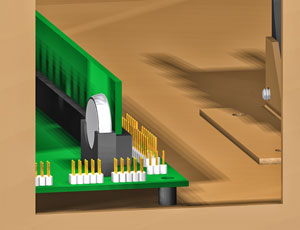 CMOS Battery Through Porthole on the lower right side of the control.
CMOS Battery Through Porthole on the lower right side of the control.
If too difficult that way, remove the front panel and slide out the computer chassis.
It's best to replace the battery with the control's power cord unplugged, since there's a slight chance of dropping the battery onto the motherboard and shorting something out.