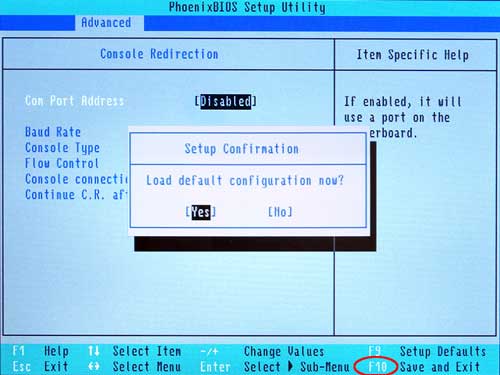ZF Micro Splash

If you are familiar with BIOS setting, the instructions are as follows:
- Power up or reboot the CNC, then press the F2 key to enter CMOS menu.
- Press F9 key for Setup Defaults, then press Enter for Yes.
- Arrow down to Legacy Diskette B:, and set to 1.44/1.25 MB 3½".
- Arrow right to highlight Advanced, then arrow down to highlight I/O Device Configuration; press Enter to open menu.
- Set Serial port A and Serial port B to Enable.
Press Esc to return to Advanced.
- Set Serial port A and Serial port B to Enable.
- Arrow down to highlight Console Redirection; press Enter to open menu.
- Set Con Port Address to Disabled.
- Press F10 to save and exit CMOS.
If you NOT are familiar with BIOS setting, screen shots and explanations follow:
Epia ZF-Micro motherboard BIOS screens: Restore settings to factory default:
BIOS Main Screen:
Power up or reboot the CNC, then press F2 key to enter CMOS menu.
Press F9 key for Setup Defaults, then press Enter for Yes to confirm.
Power up or reboot the CNC, then press F2 key to enter CMOS menu.
Press F9 key for Setup Defaults, then press Enter for Yes to confirm.
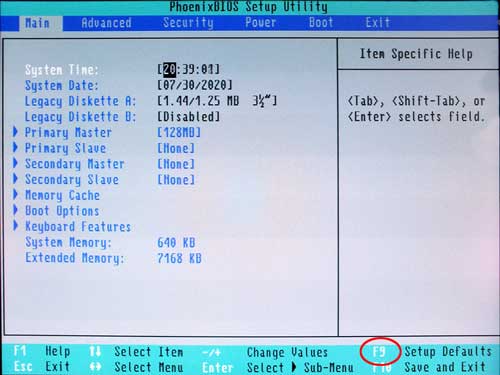
Press F9 key for Setup Defaults, then press Enter for Yes to confirm.
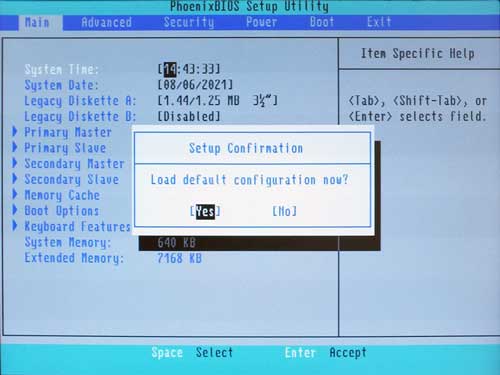
Arrow down to Legacy Diskette B:, and set to 1.44/1.25 MB 3½".
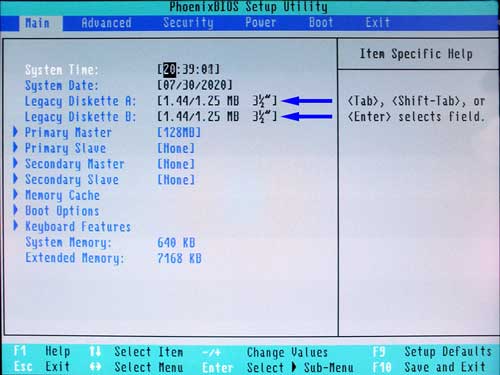
Arrow right to highlight Advanced, then arrow down to highlight I/O Device Configuration; press Enter to open menu.
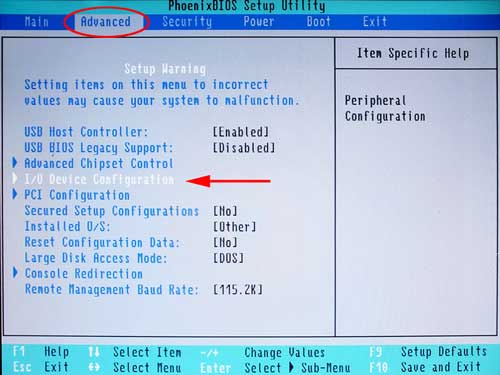
Set Serial port A and Serial port B to Enable.
Press Esc to return to Advanced.
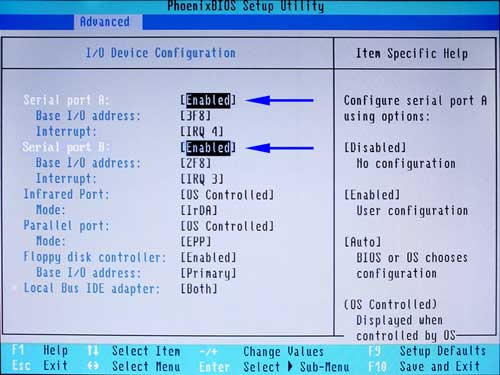
Arrow down to highlight I/O Device Configuration; press Enter to open menu.
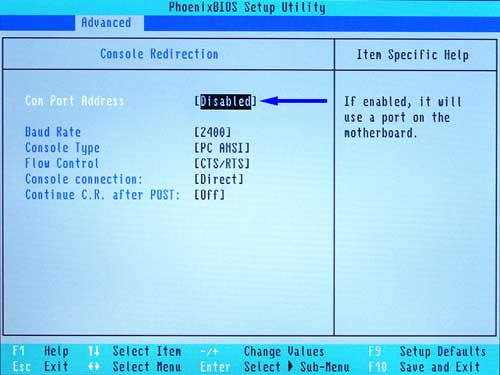
Set Con Port Address to Disabled.
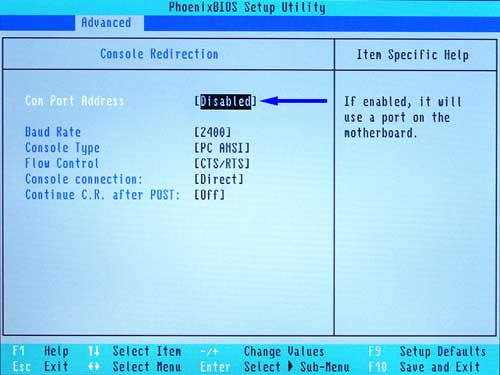
Press F10 to save and exit CMOS.